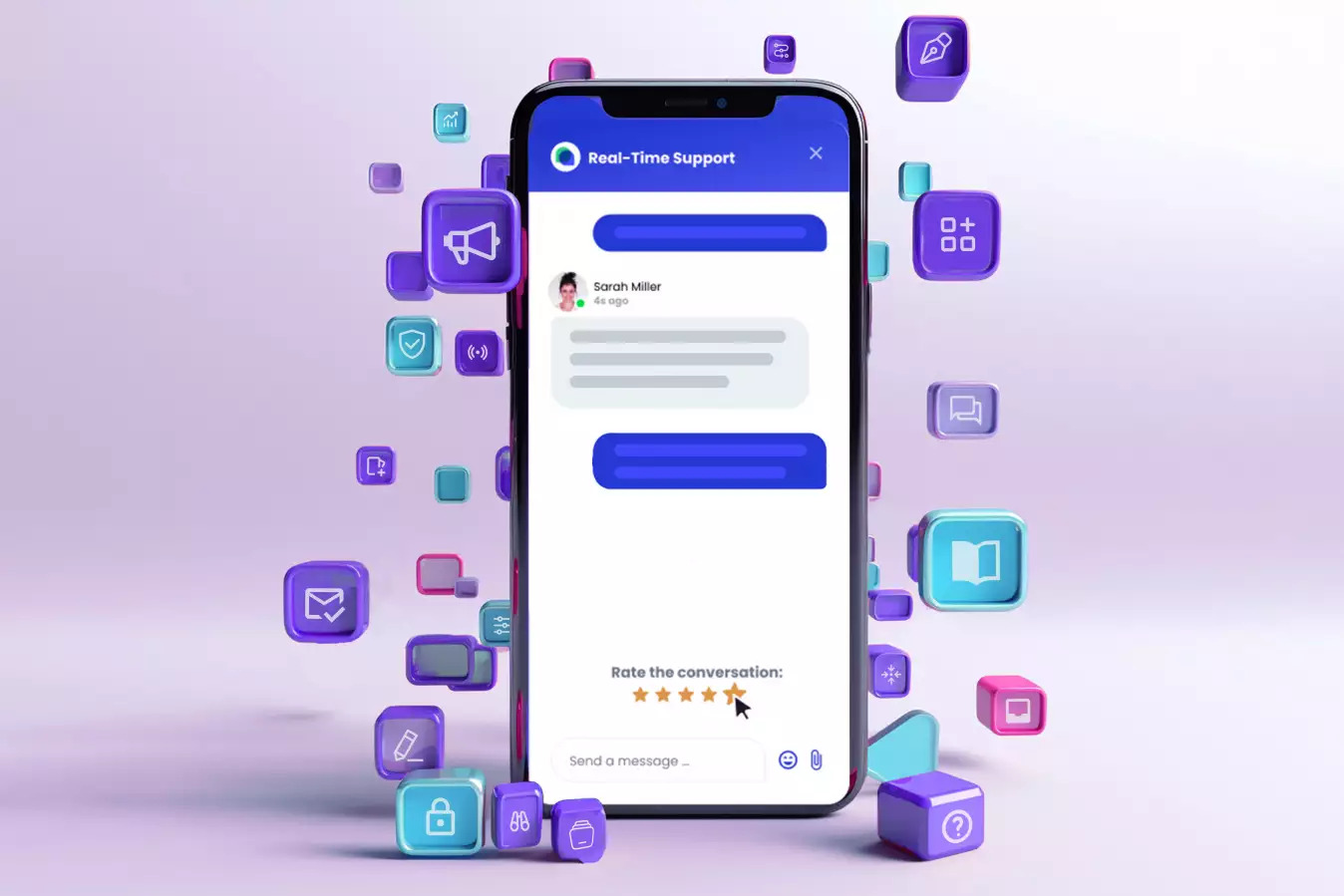Convenience is everything. Convenience is the key to many of the problems customer support agents have to deal with on a daily basis.
It can be so uncomfortable and time-consuming to switch from one platform to another to resolve an issue, track and monitor tickets, check data on the customers, and answer incoming messages. It’s not surprising that one gets lost in all of these platforms, forgetting about a detail along the way, and setting back the resolution process because of this.
Once convenience comes in, all these issues can disappear. This convenience comes in the form of an all-in-one platform we’ve created at SAAS First, keeping in mind that comfort and accessibility are the number one priority for customer support agents.
Everything is at your fingertips, all within the Inbox. Let’s see what we mean by this.

In order to provide the most accurate support for people or businesses, customer agents must know as much about the customers as possible. So naturally, they have to check the database, to see where the customers are in their journey, what pages they visited, and where they experienced a specific issue.
In SAAS First’s Inbox, you can see all the relevant information to make sure you are all up-to-date about the customer. These include:
Once you have these, you can offer more personalized customer support. What is more, the fact that everything is one place, where you check the data and craft your responses, you can significantly cut down ticket resolution times. This allows you to maximize your customer data and enhance your overall operation.
Other than just seeing the customer’s data, you can also take different actions within their account right from the inbox.
Our Inbox allows you to create so-called custom actions through API. The possibilities are endless, and everything is up to you. You can create any kind of custom action to make your agents’ jobs easier just with a couple of clicks.
Just to give you some ideas, you can create buttons to instantly:
Managing customer accounts was never easier, all from one single platform, and within seconds by clicking on buttons.
Reporting the issues and creating tickets about them is the next crucial step in customer support. The problem or error must be communicated to the back office or to the developer team to make sure it is fixed in a short period.
In our inbox, it will be possible to create the tickets right from the inbox, where agents can see the reported issue (the message) of the customer. They never have to leave this space and switch to other platforms to be able to pass on problems to the rest of the team.
What is more, we are planning on integrating AI into your ticketing system as well. This AI component will be able to:
As the ticketing becomes semi-automated, the resolution process becomes even more convenient for the agents than before.
In addition to AI-assisted ticket management, agents can also receive updates on the tickets all within the inbox, where they had conversations with the customers. They always know where the resolution process stands, and they can notify the customers about any updates on their issues.
In conclusion, if you aim for convenience in your customer support, you must look for an all-in-one solution, like SAAS First’s Inbox, where you can manage customer accounts from one single place.
With a comprehensive inbox, you have the opportunity to:
Everything should be at your fingertips to make sure you never have to leave the inbox while providing exceptional customer service.

 Csilla Fehér
Csilla Fehér

 Csilla Fehér
Csilla Fehér