I can’t stress enough how crucial a strong customer support system is for any successful SaaS company. An effective support system keeps communication smooth and helps solve problems efficiently. One tool that really does the trick is an omnichannel inbox for support team communication.
An omnichannel inbox is your go-to spot for all customer interactions, instead of sifting through countless emails. It collects everything in one easy-to-access platform, including:
You know how today's customers expect quick answers? If you're switching between messages across various platforms, it can be tough to keep up with customers’ needs.
That’s why something like SAAS First's Inbox is a real lifesaver. You can respond faster, and your support team can collaborate seamlessly. This means sharing information becomes extremely easy, and you can resolve issues more quickly.
Having open lines of communication can really boost both customer happiness and team morale. When everyone’s on the same page, it makes teamwork stronger, and your customer satisfaction scores can jump to heights you wouldn’t even have imagined.
As noted by CIO, an omnichannel inbox is a handy way to tackle the tricky demands of customer support in our digital world. Let’s get into how this approach can change team dynamics and elevate the overall customer experience.

When you use a unified inbox, communication becomes much easier. It tackles the challenges we often face with traditional customer support systems. By gathering all messages, such as emails, chats, and more, into one convenient space, you can manage busy times with ease.
This all-in-one setup treats every message the same, helping you speed up ticket resolutions. One standout benefit is real-time monitoring and automation. This feature really shines when the message volume spikes, like during a crisis.
Aiswariya Sawan Panicker, the Head of Enterprise Sales, Customer Success & Operations at EchoApp, highlights how instant notifications keep you updated on new messages. With this, you're ready to respond swiftly when every second counts. Plus, built-in automation routes messages to the right teams and offers preset answers for common questions. This can be a real lifesaver during the busiest hours.
According to a ProProfs article, a collaborative inbox can wipe out email backlogs. This can lead to faster response times and a noticeable boost in your Net Promoter Score (NPS), which is all about customer satisfaction and loyalty.
Managing emails efficiently is key to this transformation. An omnichannel inbox is essential for improving customer service and driving better results for your business. So, ready to give it a go?
An omnichannel inbox is bringing all customer interactions into one spot, you can say goodbye to the silos that often get in the way of smooth operations.
When you make this shift, you’re fostering a culture of shared responsibility among your support teams. It’s essential because we all know that teamwork boosts the quality of service your customers receive.
To make collaborative support work, effective communication is key. With a unified inbox, messages flow without any issues. If you have a customer pointing out a billing error, it won’t just disappear in a separate email thread. Instead, it gets logged in a shared space where everyone can see it, making it easy for the right people to jump in and resolve the issue, as mentioned by CustomerThink.
But an omnichannel inbox does more than just gather communications. It sparks collaborative workflows. With real-time chats and automated processes, your team can tackle customer concerns super fast, making customers feel valued and heard.
When you step back and look at the entire picture, a unified inbox promotes a free flow of information between teams. Everyone has the tools they need to pitch in effectively. This change moves your customer support from just reacting to issues to actively anticipating and addressing them, which is definitely a win for everyone involved.
Bringing AI and analytics into your unified inbox can really shake up how you handle customer support. With this tech, you’ll find managing a flood of tickets becomes a breeze. AI can sift through incoming messages, prioritize them, and even shoot out automatic replies based on previous chats.
This handy automation allows you to tackle ticket traffic like a pro. Plus, it can even help you see customer needs coming from a mile away, highlighting potential issues before they hit your inbox.
When you add solid analytics and reporting to the mix, you can get some serious insights. By diving into the data, you can spot trends in areas like customer questions, your response times, and how well you’re resolving issues. This info is like a roadmap for making future developments and improvements.
The benefits of using AI and analytics are pretty evident. They boost the customer experience in a big way. When you look at support through an analytical lens, you can refine your processes so no query slips through the cracks. However, this technology doesn’t take away from your personal touch. Instead, it helps you provide more tailored and satisfying support interactions.
Using a unified inbox can really enhance your communication, but it does come with some bumps in the road. One big issue you might face is information overload. With all your messages crammed into one spot, it can quickly feel like your support team is drowning in requests.
However, smart categorization and filtering can really help here. You can sort messages by priority or channel, making it easier to tackle what matters most first. Suddenly, those towering piles of messages turn into small, manageable heaps.
Choosing the right technology is also very important. AI and machine learning tools can help in sorting and prioritizing your messages for you.
Additionally, training your team is vital, too. Make sure everyone knows how to navigate the unified inbox system, what its features are, and the best ways to work with it.
With these simple strategies, you can tackle those challenges head-on. You'll be on the path to providing top-notch customer support, building loyalty, and improving your Net Promoter Score.
Getting to better customer support is pretty simple. Adopting a unified inbox lets you combine different communication channels, making it easier for you and your support team to respond quickly to customer questions.
It's important for you to focus on quick replies and foster a team-friendly workspace. Once you do, collaboration will feel super easy! You might even find that your ticket resolutions speed up and your Net Promoter Score gets a nice boost.
Sticking with a unified support strategy, and you’ll be able to keep things running smoothly. So, let’s get to building a support system that thrives on efficiency and teamwork!

 Csilla Fehér
Csilla Fehér
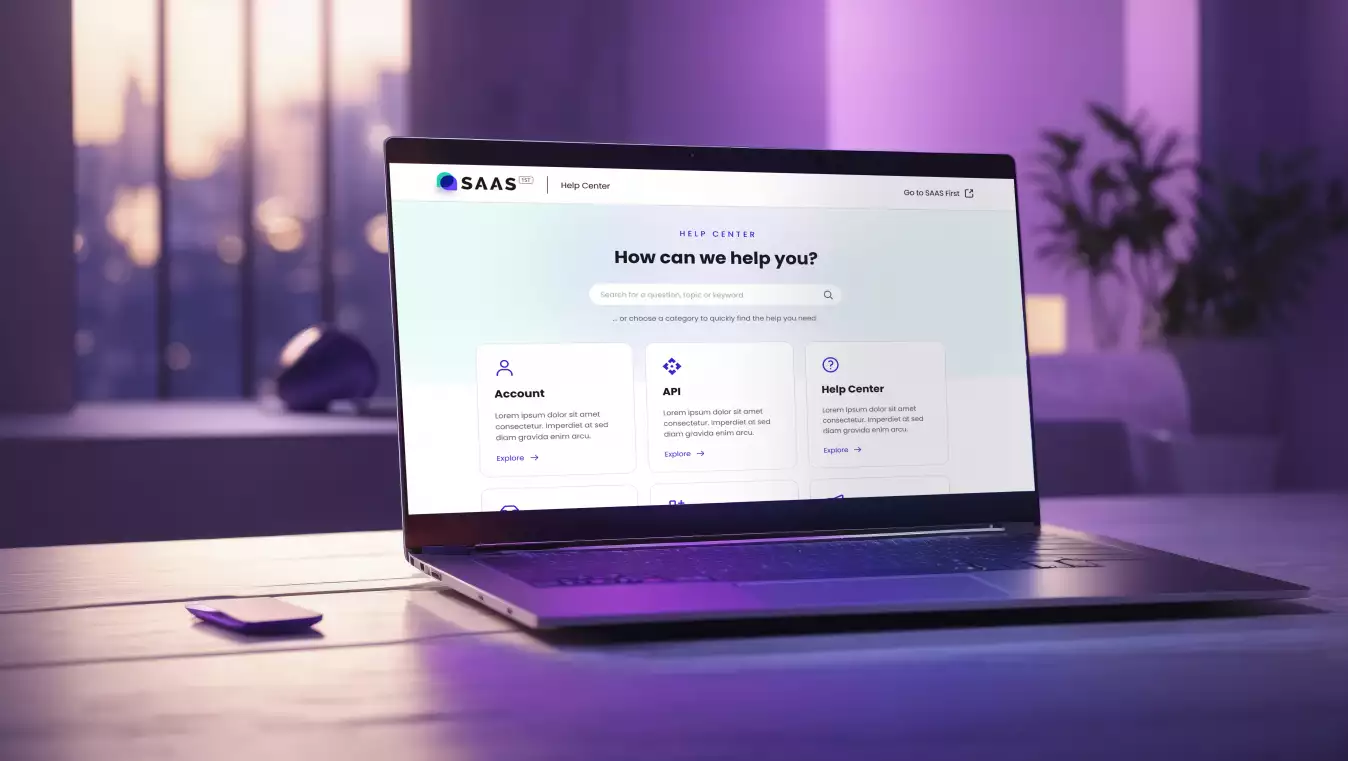
 Csilla Fehér
Csilla Fehér
