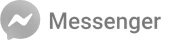All-in-One Help Desk For Your Customer Care
Discover a unified platform that simplifies customer interactions and boosts service efficiency.

Discover a unified platform that simplifies customer interactions and boosts service efficiency.


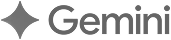
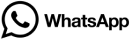

Integrate live chat, CRM, AI chatbot, knowledge base and many more into one cohesive system. No more switching between tools.
Streamline task delegation with intuitive assignment features, AI-assisted responses, and a centralized view of customer history.
Deliver faster resolutions and personalized support by leveraging integrated customer data, intelligent automation, and self-service resources.
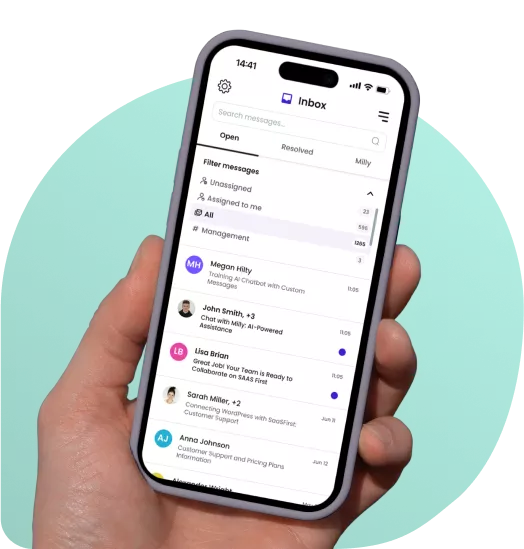
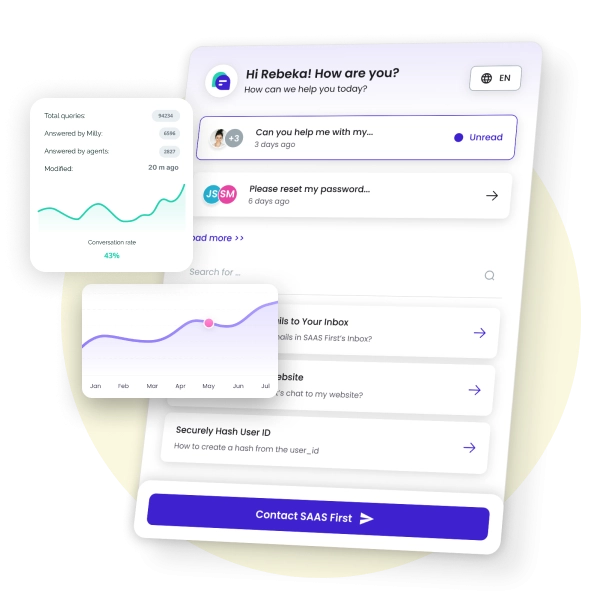
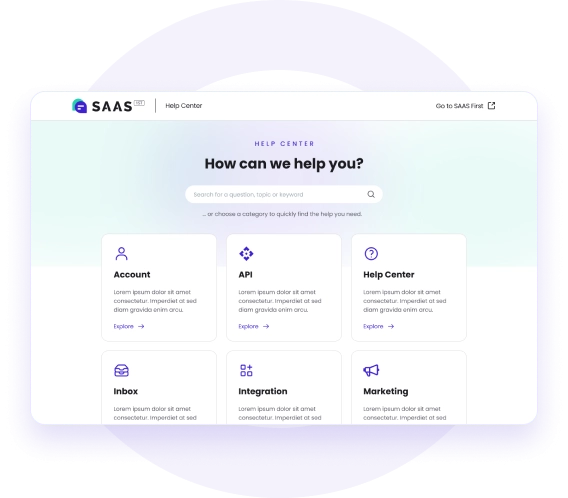
Discover our affordable fixed pricing, covering 10 users per month.
Discover our affordable fixed pricing, covering 10 users per month.
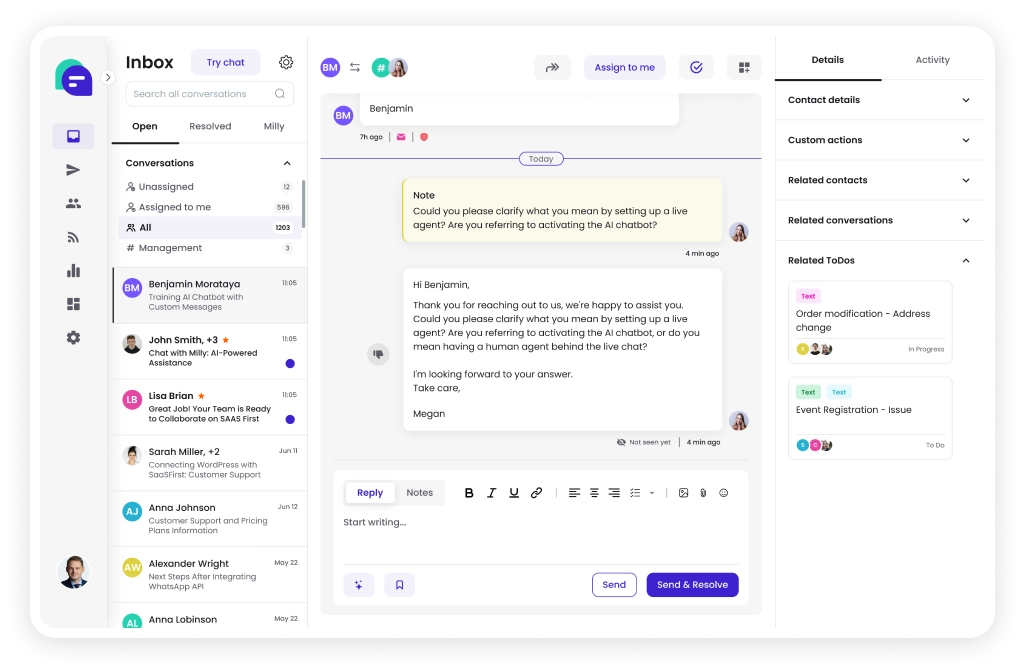

of customer questions resolved with AI
create business intelligence reports
more insights on your customers
only $9 /Member /Month
A single plan that includes all cool customer engagement features.
only $0.09 / SAAS Credits
Usage based add-on. We never charge you for AI chatbot.

 Csilla Fehér
Csilla Fehér

 Csilla Fehér
Csilla Fehér