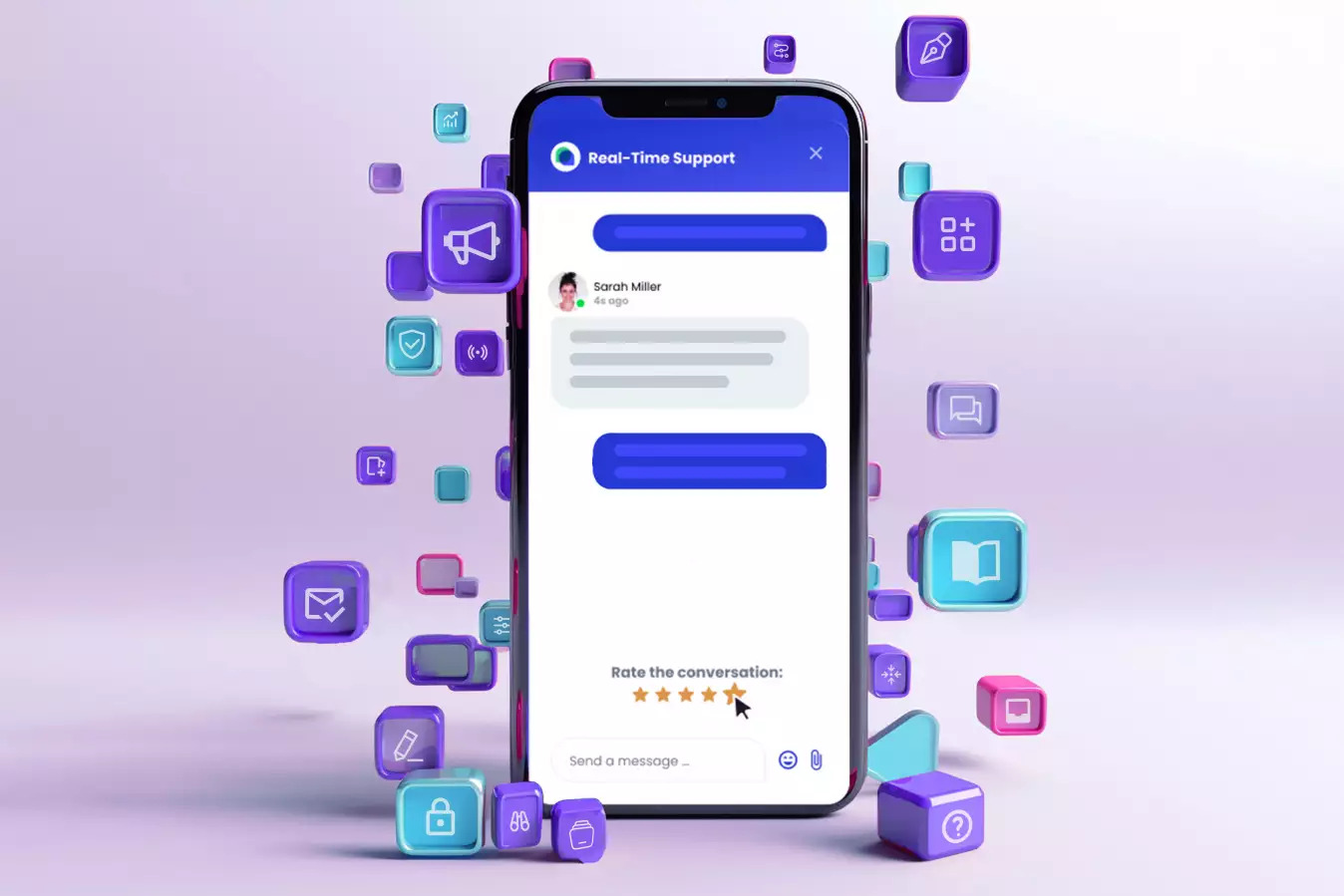There is so much talk about AI chatbots in customer service, and why it is good, why businesses should consider implementing it into their support.
A report carried out by Master of Code explained that:
From this data collection, the benefits of implementing an AI chatbot into one’s website are palpable. But how can someone who is not really tech-savvy install a chatbot on their site? We’re here to show you the easiest solution and provide you with best practices on how you can make sure the chatbot works the way you want it to.
At SAAS First, we offer an AI chatbot that can be installed so easily into your website that even if you are not an expert in coding and scripts, you can put the chat on your page in minutes.
Once you have an account at SAAS First, you have access to a short JavaScript code that you can copy and paste into the pages you want the chat to load. Once that is done, all your visitors are ready to use the chat!
This is obviously the easier part of the installation process, where your customers are not logged in. If the users are logged in to your business, it’s best if you add their details to the chat. This can also be done by a simple copy and pasting of a short JavaScript code.
What is great about our chat is that you can collect an enormous amount of data on the customers with its help. Once you add the different customer parameters to the chat, the data will be stored in our CRM, which then can be utilized for specific targeting strategies.
And now that you have a chatbot on your website, let’s talk about how you can make it work the most efficiently possible.
First, let’s discuss the basics of Milly, the AI chatbot working in customer support. Milly can address customer queries and work from a knowledge base to provide answers to these customers instantly.
Initially, Milly goes through the entire knowledge base, learning from the information it was provided with. Then, it breaks the information into smaller chunks which can then be found in your Library, also known as snippets.
When a customer contacts the support and has a question, Milly analyzes the message and searches through the snippets, finding the most relevant information, i.e., the answer to the particular question. Once the answer is found, it generates the message and sends it to the customer. All within a couple of minutes.
This is quite simple, right? But how does the chatbot know what to answer? Let me tell you: You have to train it.
Training the AI chatbot is not as difficult as it may sound. Once again, there is no need for any technological knowledge of coding, all you need is the ability to write.
Why? Because Milly can work best from SAAS First’s Help Center articles. If you fill up the knowledge base with these articles and provide a detailed explanation and documentation on how your business works, Milly will learn this and use the data in its answers.
We have a solution that is extremely easy to use and provides an answer to all your customer support problems.
In conclusion, the incorporation of an AI chatbot into your website is both accessible and immensely beneficial. With SAAS First's user-friendly installation process, even those without technical expertise can integrate Milly, the AI chatbot, to offer instant, efficient customer service. You just have to follow the simple steps to train your chatbot with your business's specific knowledge, and you can significantly improve customer satisfaction, reduce query response times, and streamline your support operations. Make the customer support team’s job easier and experience the immense benefits of AI.


 Csilla Fehér
Csilla Fehér