Thinking about adding live chat to your website? It might seem hard, but it doesn't have to be! If you’re dreaming of making your customer interactions better with ease, here's why live chat is a big advantage:
Let’s explore how SAAS First’s easy-to-use live chat solution can bring these benefits to your business.
2024_10_16_09_26_57_1000000031_09_27_03.webp)
Adding live chat can feel like a challenge, but with SAAS First, it's very easy to add live chat to your website for free! No more juggling different tools or dealing with complicated setups. Our solution fits right into your existing website and guarantees a smooth switch.
Seeing all your customer messages in one spot means you can say goodbye to switching between platforms. Isn’t that a relief?
Many business owners wonder, "How can I add chat to my website without hassle?" Handling different communication channels can be overwhelming. SAAS First’s all-in-one inbox combines everything and makes it easier to track and reply to customer questions. It’s super efficient!
It can be like your digital command center, where every interaction is organized and easy to access. You can make certain that you have a well-organized team instead of chaotic noise.
2024_10_15_10_55_24_1000000031_10_55_38.webp)
Our platform connects smoothly with other systems, like the Customers Module (CRM). This means you can automatically save and manage valuable customer data while providing personalized support without the hassle. When you decide to add live chat to website, integration is seamless with SAAS First.
All in all, easy connections allow your team to deliver great service every time.
Choosing the right live chat solution can change your customer support for the better. SAAS First is much more than just a live chat tool. It's the perfect solution when you want to add chat to website with a complete feature set. It combines an inbox, CRM, knowledge base, and AI chatbot into one platform.
Whether you’re a small business or a growing company, our platform grows with you. Easy to set up and simple to use, SAAS First adapts to your changing needs.
2024_10_16_09_39_11_1000000031_09_39_15.webp)
Customize the live chat experience to match your brand’s identity. From interface colors to personalized messages, every part can be changed to create a unified and engaging customer journey. When you add chat box to website, customization is key.
Worried about training your team? Well, SAAS First offers lots of support and helpful guides to make sure your team feels confident using live chat effectively.
Ready to get started? Create a free account on SAAS First. It’s quick and easy, opening the door to better customer interactions.
Head over to the Inbox Module in the platform, where you can find the Settings and the chat installing option. Our user-friendly interface and onboarding process guides you through the setup process, making sure you’re never lost.
Don't have coding skills? No worries! Just copy and paste the provided code into your website’s code. It’s that simple to add chat to your website.
Make it your own by changing colors, logos, and welcome messages. Customization looks great, but it also strengthens your brand’s presence.
Adding live chat to your website brings countless benefits. Here’s a quick recap:
Experience the difference with SAAS First’s user-friendly live chat solution. Start today and watch your customer happiness soar!
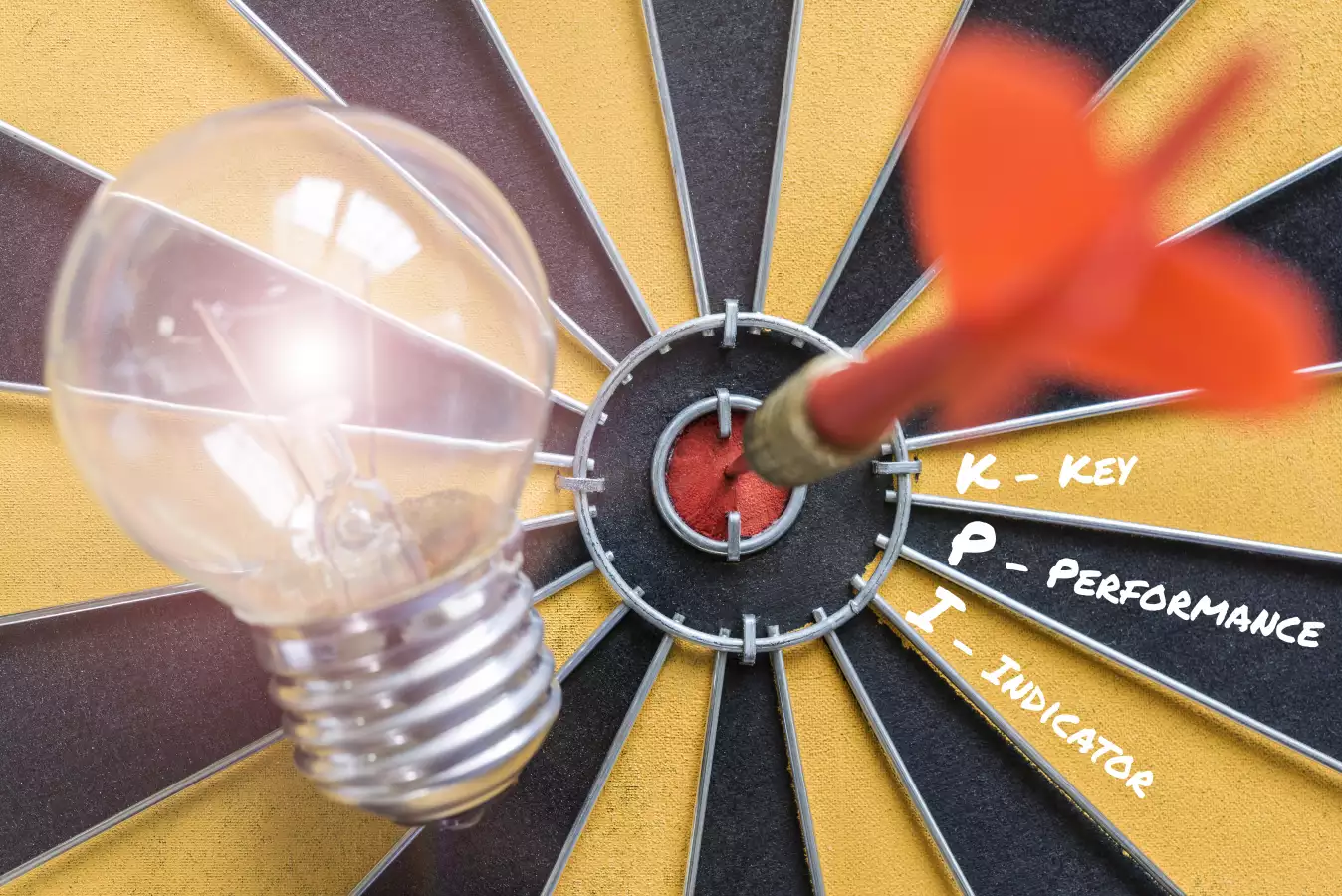
 Csilla Fehér
Csilla Fehér

 Csilla Fehér
Csilla Fehér

 Csilla Fehér
Csilla Fehér