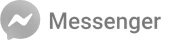Transform Your Communication with Unified Inbox
Integrate all customer messages in one central hub to enhance team efficiency and provide top-notch service.

Integrate all customer messages in one central hub to enhance team efficiency and provide top-notch service.


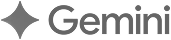
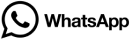

Bring all messages into a single dashboard for quick access, reduced response times, and streamlined channel management.
Assign chats with ease, share internal notes, and hand off complex issues for seamless teamwork and faster resolutions.
Filter, track, and analyze customer interactions to personalize support, improve efficiency, and boost satisfaction.
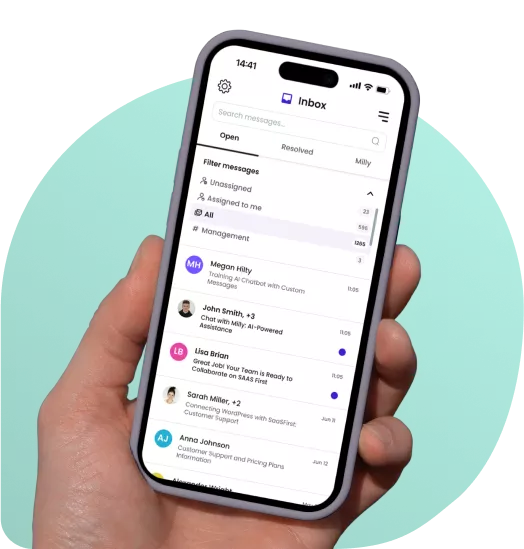

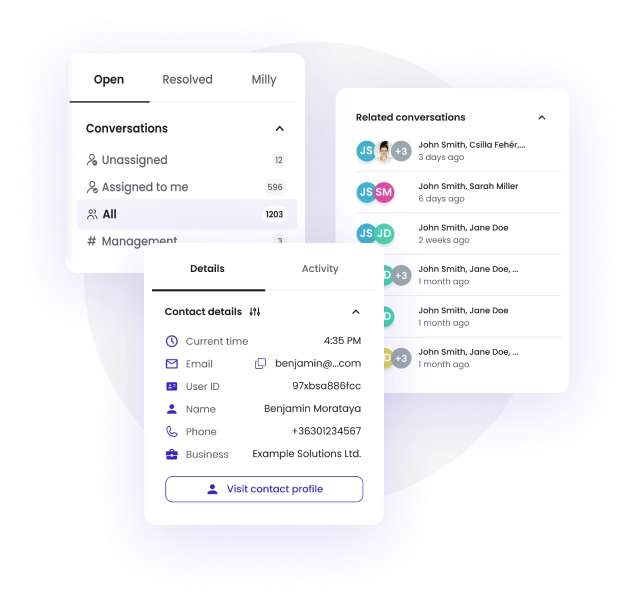
Discover our affordable fixed pricing, covering 10 users per month.
Discover our affordable fixed pricing, covering 10 users per month.
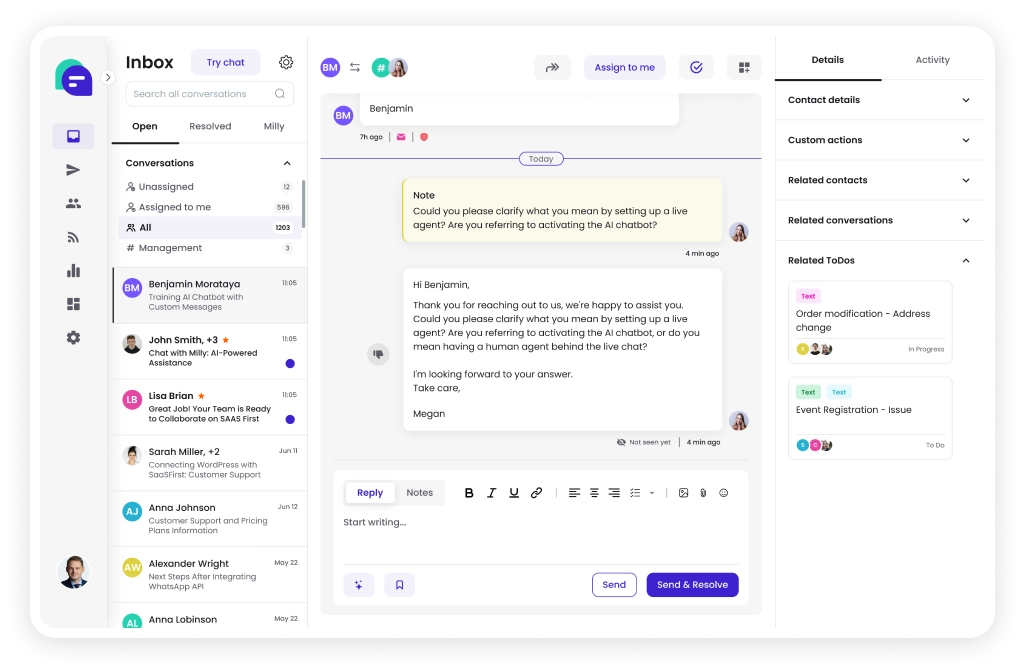

of customer questions resolved with AI
create business intelligence reports
more insights on your customers
only $9 /Member /Month
A single plan that includes all cool customer engagement features.
only $0.09 / SAAS Credits
Usage based add-on. We never charge you for AI chatbot.

 Csilla Fehér
Csilla Fehér

 Csilla Fehér
Csilla Fehér

 Csilla Fehér
Csilla Fehér