When we send emails, the last thing our recipients see is often neglected: the email signature. You know what I'm talking about—that little cluster of information that hangs at the end of your communications. But should it really be an afterthought? As someone who has sifted through uncountable emails daily and seen my fair share of signatures, let me tell you—they count for more than most realize!
The right business email signature can blend functionality with personalized flair; something to remember you by long after they've hit 'Reply'. So how do you create that perfect sign-off—an intentional and informative yet smartly designed one? Let's discover this together.

The foundation of any business email signature is your name—clear and simple. We don't want to leave people guessing who they're corresponding with. Make certain your first and last names are the standout features in your own signature, typographically speaking. They pop out more than anything else because these details connect you directly to you as a person—not just an abstract entity behind a screen.
Once your name has opened the door, what follows is crucial too: affiliation information. This includes job title and company which give context about not only who you are but also where you stand in the business hierarchy. Including these details ensures credibility isn't questioned—it's established from the beginning.
While your email has successfully reached someone's inbox, providing an alternative way to connect is always smart. This is where secondary contact information comes in handy. You can include it right there in the signature for good measure. Adding a phone number opens up another line of communication that can facilitate further collaborations.
Even adding a personal website offers further insight into one’s professional portfolio which might not be apparent from just an email exchange. It invites deeper engagement with your content and what you stand for within the industry.
So naturally, including those details feels beneficial on all fronts.
Social media is used by almost everyone now. It's an extension of our professional identity and adds to the message we want to share with the world. Be selective about which social profiles make it into your email signature though; they need to showcase active, engaging content befitting your company’s profile.
Those tiny icons can invite someone into another platform, where discussions continue and networks expand.
Only platforms buzzing with activity get space here because no one benefits from clicking through to deserted places or outdated posts!
A compelling call-to-action (CTA) can be like a beacon in your email signature, directing recipients to what's current and crucial. This element needs careful crafting. So, it must align with your company’s ongoing initiatives without overwhelming or appearing too pushy.
What matters most is keeping that CTA updated, relevant to real-time objectives.
A visual element like a photo or logo gives your email signature that extra look. The decision swings between personal and company branding. When it's about forging strong connections, your professional headshot welcomes recipients into more than just textual exchanges.
On other occasions, strengthening brand recognition is key. Whether opting for an individual face to put names to faces or promoting a united front through logos, images support memorability in communication channels with forgettable text-players alone.
“Craft an effective email signature by showcasing key details: your full name, position, company, and contact information. Prioritize brevity for a clean look, and consider incorporating a professional touch with a link to your LinkedIn profile. A well-designed signature boosts your professional image.” - Ahmed Al-Hajjar, Digital Marketing Expert
“Include your full name, job title, company name, and essential contact information like phone number and greetings with call to action word or line. Additionally, consider a link to your Company LinkedIn profile for a professional presence.” - Vikas Kumar, SEO executive (Digital Marketing) at Trident Information Systems Pvt. Ltd
“Some companies use specific fonts, colors, or logos in their signatures for brand consistency, so use them accordingly. Remember that the goal is not just to provide contact information but also to leave a professional impression that enhances your brand.” - Mukund Rai, Marketing Executive at Iotasol
“Keep it simple by adding full name, job title, company name, professional social media links, optional: legal disclaimers or compliance information, optional: call-to-action (CTA). Regularly review and update your email signature to ensure accuracy and relevance.” -Nikhil Verma, Digital Marketing Manager at Digital Guider
“Mention key elements: full name, job title, company name, contact information, email address, professional social media links, website URL, logo of achievement of the company such as GPTW, ISO Certification, and so on. Use a standard, easy-to-read font. Stick to a reasonable font size. Choose colors aligned with your brand. Ensure mobile-friendliness and Outlook friendliness along with Gmail.” - Amay Barange, Marketing Executive at TAC Security.
“A business email signature should include - 1. Name, designation, contact number 2. Company LinkedIn profile handle 3. Latest industry trends with links 4. Any research report link that has been published and what's in it for them in the next quarter to adopt some new trends. 5. any testimonials from a known reputed source.” - Somit Basak, Digital Growth Consultant and Fractional CMO at Zykrr
We've covered the essentials to crafting that just-right email signature—a fine blend of personal details, visual appeal, and functionality. I hope these tips help sharpen your sign-off strategy.
Thank you for reading through. Share thoughts or continue the conversation on crafting perfect email signatures—I'd love to hear different takes on what works best across industries!

 Csilla Fehér
Csilla Fehér

 Csilla Fehér
Csilla Fehér
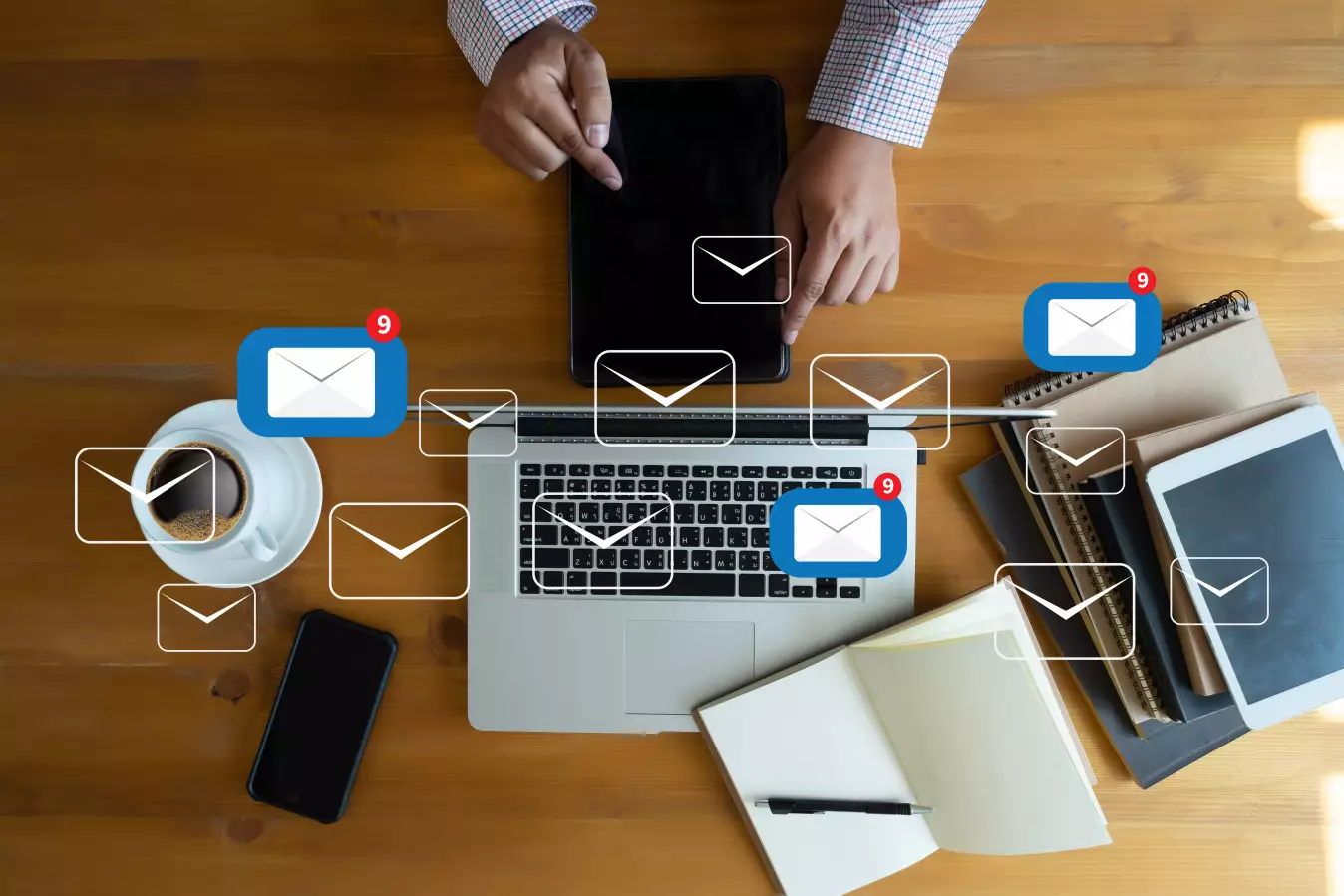
 Csilla Fehér
Csilla Fehér