Hi guys, today I want to show one of our new AI features: Your personal data analyst.
You can learn anything about your customers, for example, get an insight within seconds from your marketing campaign. You can easily see how successful it was, how many new customers joined, and what revenue they generated.
Now, to try our demo, let’s Imagine you work at our demo company, an online website-building service called “I Won’t Code”. With our help, you can track your customers' behavior on your website and store important actions as events.
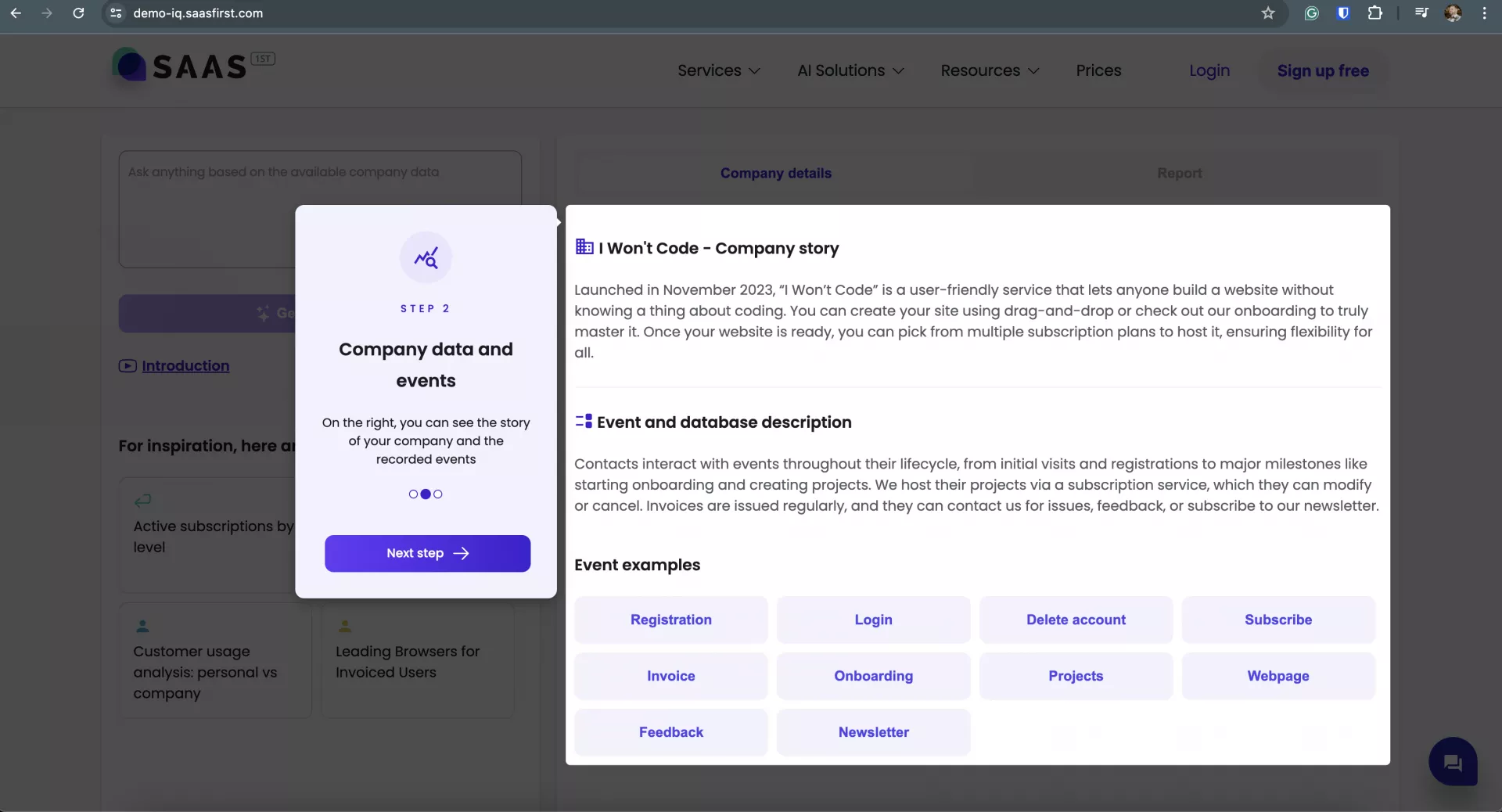
In our demo, we have hundreds of customers and tens of thousands of events recorded. For example, we store details about their registration, subscription, and onboarding process and how they interact with our software, such as creating a project or a website.
Events are great on their own, but we also store additional data for each event, for example, their location details or what kind of device they use.
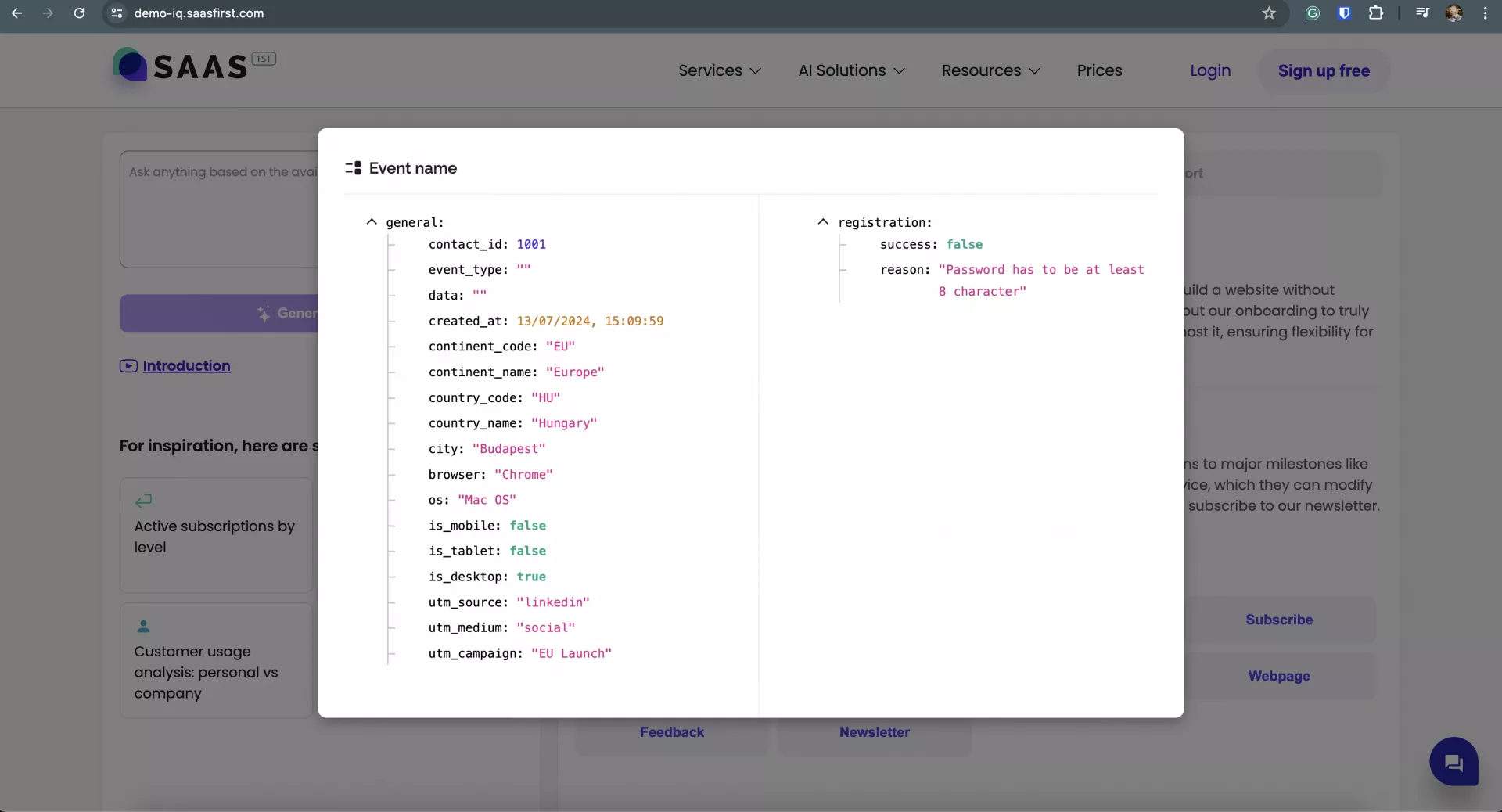
Now, you can ask anything about your customers based on the data recorded in their events. Let me show you a couple of quick examples.
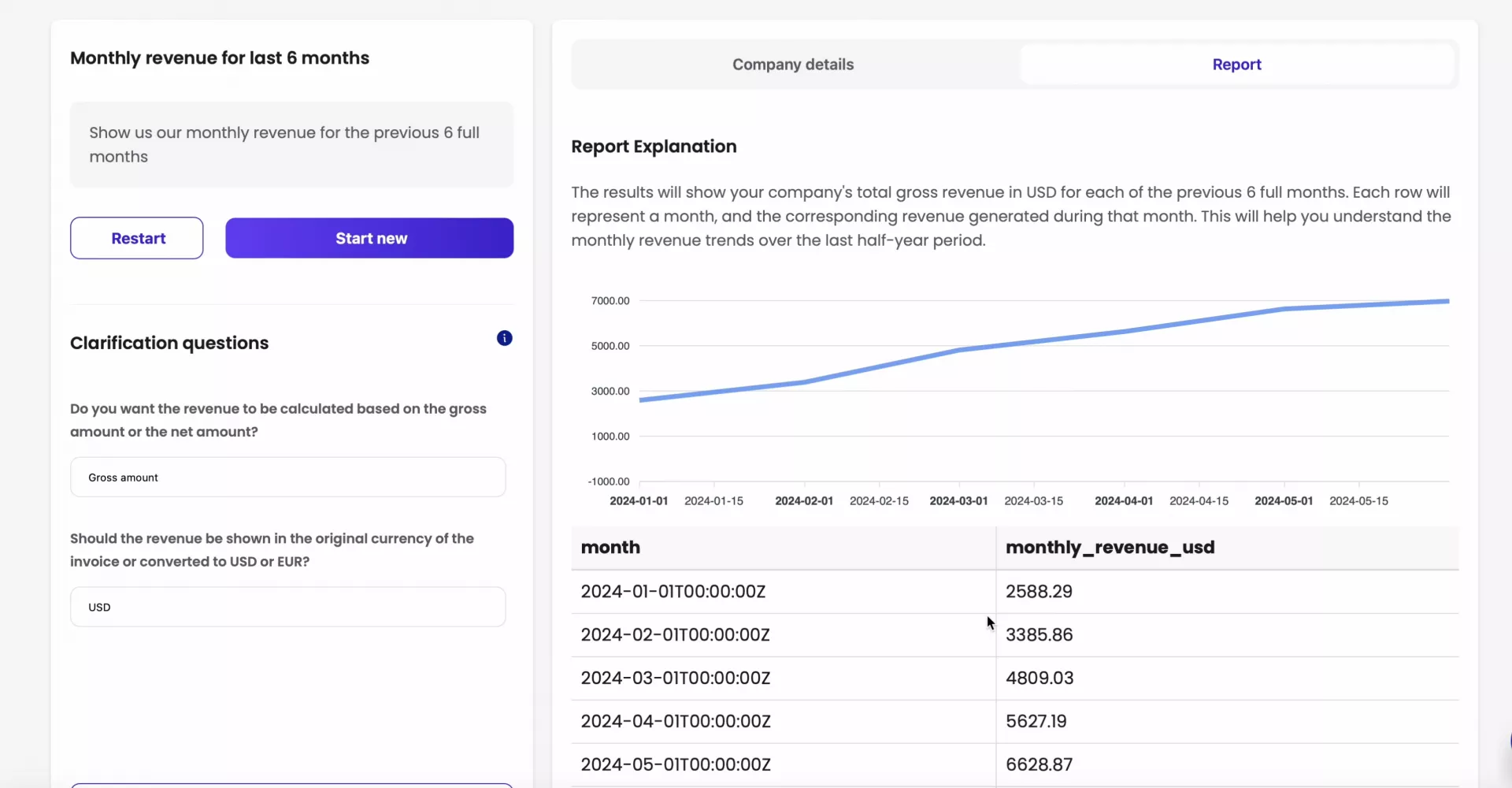
If you would like, you can update the clarifying questions.
For example, now we see the results are in USD, but what if I want to see it in euro? We simply change the answer to that question and hit Update.
And the cool thing is, during this whole process we never exposed any data to the AI, so all business and personal details stay safe inside our servers.
I hope you will find our AI tool interesting. Go on and ask your questions, or if you need some additional inspiration you can try one of our AI generated ideas. Just click on one of the questions and see the artificial analyst in action.
Make sure you give us feedback once you tried our demo. We would love to hear from you. Have a nice day and a good adventure! Data can be fun!
To try our demo visit: https://demo-iq.saasfirst.com/