If you clicked on this article, you probably already know how important it is to provide the best support possible for your customers, and you’re looking for the best ways to do it. I’m here to tell you some secrets about that today.

But first, just to lay some ground for today's topic, let's look at some statistics about customer support, emailing, AI, and the combination of these things. Trust me, it’ll make sense why we look at these numbers in the end.
An article by Hubspot collected many interesting facts about them:
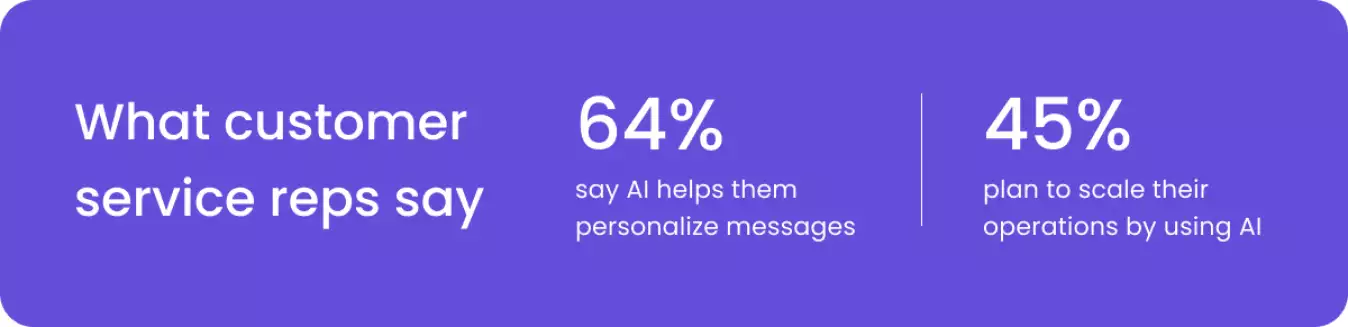
See? If you implement AI into your emails in customer support, which is already highly recommended, you’ll fit right into these statistics. Let’s see how you can do that with SAAS First.
It might be a personal preference at times, however, there is a general idea at every company about how they should speak to their customers. What kind of voice they want to hit, the tone and style of the conversation…These are all very very important in customer support. But why does it matter if you can adjust the tone and style of your emails with AI in just seconds?
Let me take a step back and introduce you to an interesting concept. An article by Saufter explained that when you mirror a customer’s tone, you can build instant rapport and put them into a more open state of mind. But why? We all know that there are two sides of the brain. The left side, the logical one, processes the words, and the right side, which is the creative one, is responsible for comprehending emotions and tones.
So, basically, it’s not enough to have the right words to say, you also have to think about how you say them. The two sides should always be in perfect balance.
If you can change the tone of your message to perfectly match the customer’s feelings, you’ll definitely find yourself in front of a satisfied customer, who got exactly what they needed. And AI is here to help you with this exact final move.
The Reply with AI feature is one of the coolest features in SAAS First’s redesigned Inbox, in my opinion. This AI-powered tool is designed to write thoughtful, accurate, and professional responses to customer inquiries, whether they come through email or live chat. The AI understands the context of the customer’s message, pulls relevant information from your Library of resources, and only then creates a response that reflects the tone and content you want.
With a few clicks, you’ll have a personalized, professional response ready to send every time. Now, you have more time to focus on high-level tasks, all while maintaining quality and consistency in customer interactions without any extra effort.
If you have specific information you want included in your response, you can type a note directly into the reply box. This might be a key point, clarification, or detail that you want The AI to rephrase for you. However, if you don’t have any specific input, AI can still generate a response on its own by drawing from your company’s support Library.
If you know the answer to the customer’s inquiry is already stored in your support Library, you can activate the Library feature. This allows AI to pull relevant information automatically, which will then be included in the answer. accurate, pre-approved details. You don’t need to write a note if you’re confident the Library has the right information.
Before letting AI draft the reply, you can fine-tune the tone and style of the message to fit the specific situation. You can choose from the following options on 3 levels:
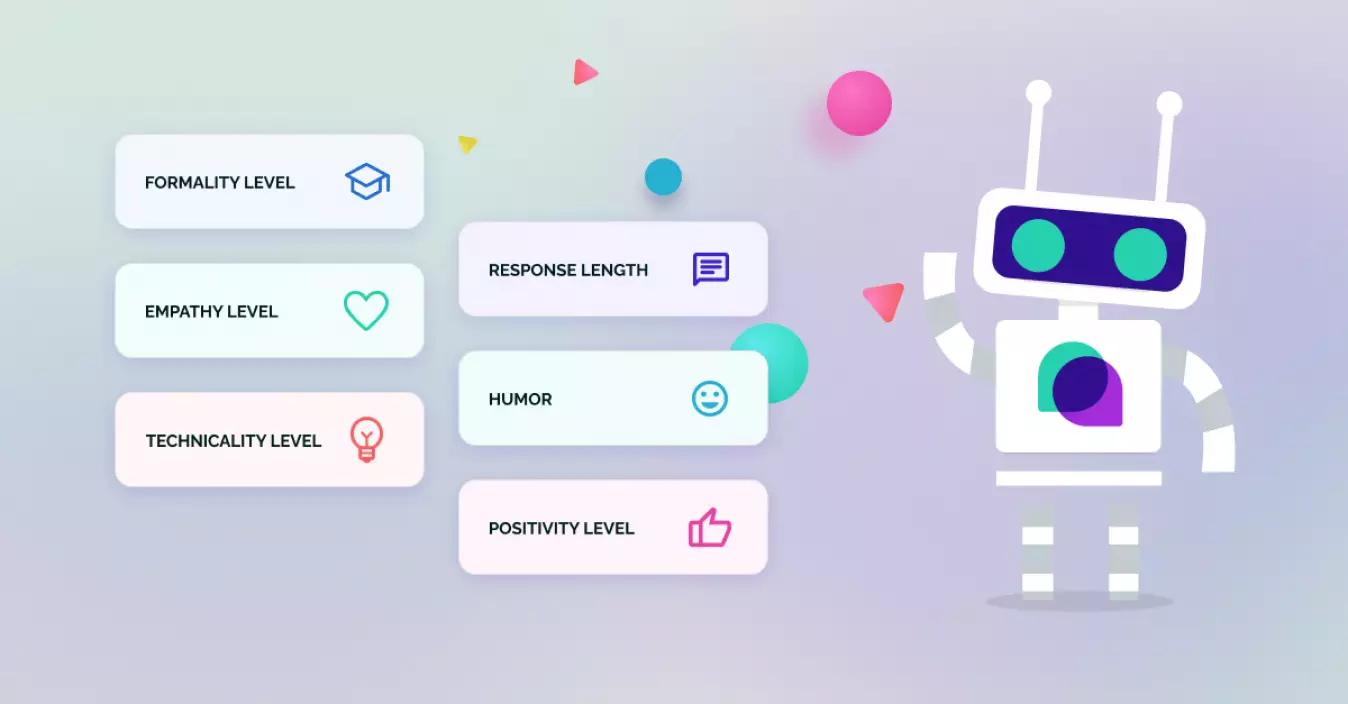
These settings allow you to tailor the response to the customer’s emotional state, the complexity of their question, or the nature of the relationship. Whether you need a highly technical answer or a warm, empathetic response, the Reply with AI feature can handle it.
You are definitely familiar with the feeling of juggling between incoming messages, customer problems, and other everyday tasks in your job. The Reply with AI feature is here to help you with this as much as possible. Here are some key benefits you’ll enjoy when using it:
2024_09_18_08_50_33_0900000030_08_50_41.webp)
I hope you’ve found the answer to your question on how you can improve your customer support with AI in your email writing by the end of this article. We’ve discussed many benefits of SAAS First’s Reply with AI, so why not give it a try for yourself?
Explore the Reply with AI feature in SAAS First’s Inbox today, and see how it can change and improve the way you communicate with your customers. One perfectly crafted message at a time.
Meta-description:
Learn how to enhance your customer support with SAAS First’s AI. Discover how to adjust tone and style for personalized responses that improve satisfaction and save time. Perfect your messaging effortlessly!

 Csilla Fehér
Csilla Fehér

